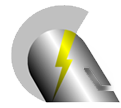Integrated Grounding System Analysis program for Windows
WinIGS-T Overview
The WinIGS-T program performs time domain simulation of multiphase electric power systems The simulation algorithm is based on the quadratic integration method.
Latest program version : WinIGS 2.8e – July 07 2024

Minimum Computer Hardware Configuration
IBM-compatible personal computer.
512 Mbytes of RAM (Larger amount of RAM will allow faster solution of large scale systems).
512 Mb of free Disk Space.
Mouse. A mouse with a wheel is preferable (The wheel is used for zooming).
Display system with at least 1280 x1024 pixel resolution. Even though WinIGS will run on computers with lower resolution, some of the functionality of the GUI may be lost. For example, some toolbar buttons may become inaccessible, and the quality of the graphs and drawings may deteriorate.
Open GL Graphics Hardware.
Supported Operating Systems
Windows 7, Windows 8, Windows 10, Windows 11
64 bit version OS recommended
Please fill out the form to request pricing and availability for this software.
alternately, please email or call us at:
email: support@ap-concepts.com
Telephone: +1 (404) 285-6034
Named User License
WinIGS-T Application
WinIGS-T Application Installer (Version 2.8e) – Updated Jan 11, 2025WinIGS-Q Application
WinIGS-Q Application Installer (Version 2.9b) – Updated Jan 11, 2025
Concurrent License (AgcCls)
Concurrent License Server (AgcCls) Application & Training Guide
If you have a concurrent WinIGS-T or WinIGS-Q license, the AgcCls Concurrent License Server must FIRST be installed on a single computer only. Each user’s WinIGS-T/WinIGS-Q application must be able to communicate with AgcCls via the local area network to obtain permission to operate. You can download the AgcCls installer as well as installation instructions using the links below:
AgcCls Application Installer (Version 2.04) – Updated Jun 16, 2021WinIGS-Q Application
WinIGS-Q Application Installer (Version 2.9b) – Updated Jan 11, 2025