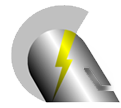Grounding and EMI Analysis Program For Conduit-Enclosed Power Circuits
GEMI Overview
GEMI (Grounding and Electro-Magnetic Influence) program, originally developed in the late 1980s, is based on a mathematical model known as Finite Element Analysis. This method takes into account the electromagnetic fields developing in and around conduit enclosed circuits and evaluates the effectiveness of steel conduits in limiting EMI and providing a low impedance earth current return to fault currents.

Latest program version : GEMI 3.03 – January 13, 2022
The GEMI (Grounding and Electro-Magnetic Influence) program facilitates the design of steel conduit enclosed power circuits. The first three releases of this program (1994 1998) were compatible with the IBM PC with the DOS operating system. In 1999, the first Windows version was released (see Table 1.1) followed by two other releases in 2002 and 2004. A major software update was undertaken in 2018, which resulted in release of version 3.00 in 2020, and the present version (GEMI 3.03) released in January 2022.
The original GEMI model was developed in the late 1980s. The original model was validated by extensive laboratory and field tests performed in the early 1990’s.
During the period 2018-2020 a new version of the GEMI model was developed, providing several enhancements over the original model including:
– Modeling of non-concentric arrangement effects
– Use of English or metric units.
– Automatic default settings based on NEC article 250.
– Conduit fill factor computation
– Detailed circuit cross-section view with EM field displays.
– Visualization of EM fields along any user selectable path.
– Increased accuracy and computational efficiency.
The new model was validated by conducting new field and laboratory testing.
Please fill out the form to request pricing and availability for this software.
alternately, please email or call us at:
email: support@ap-concepts.com
Telephone: +1 (404) 285-6034
GEMI Application Installer and User Manual
GEMI User Manual (PDF) – Updated Jan 13, 2022