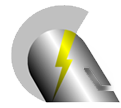Waveform Display & Analysis Program for Windows
WinXFM Overview
The XFM Program reads standard COMTRADE files and provides advanced graphical displays and analysis functions, including:
• Flexible Display Manipulation via mouse or keyboard, including zooming, panning, and dual cursors with dynamic computational displays (e.g. RMS values, average values, frequency, phase, total harmonic distortion, etc.)
• Waveform Calculator. generates additional waveforms defined as mathematical operations on any combination of waveforms included in the COMTRADE file. Examples are: RMS values, harmonic magnitude and phase, positive, negative and zero sequence components, Karrenbauer transformation, etc.
• Spectrum Analyzer. Harmonic analysis of any waveform included in the COMTRADE file.
• Phasor Display. Displays phasors of selected waveforms graphically. Either phase quantities or symmetric components can be displayed.
• Fault Locating. The Fault locating algorithm is based on an advanced physical model of the faulted circuit, which takes into account phase and ground conductor types, sizes, and physical arrangement. Single-end, double-end, and double-end-synchronized measurement data are supported.
Monitoring Functions. Can be setup for continuous monitoring of a system by interfacing it with data acquisition hardware. Several hardware vendors are supported. Custom design interfaces with customer hardware can be provided. Unique features are: (a) Explicit modeling of the instrumentation channels and data acquisition units, a variety of triggering functions for disturbance capturing (disturbance data are stored in standard COMTRADE format). (c) Monitoring of a variety of complex system conditions.

The program WinXFM performs waveform data acquisition, analysis and display with emphasis on electric power systems applications. Data exchange supports the COMTRADE standard (C37.111), the IEEE Synchrophasor Standard (C37.118), Comma Separated Value (CSV) files, as well as a native format (XFM files). The WinXFM program provides the following standard functions:
– Importing and exporting waveform data in COMTRADE Format, as specified in standard C37.111 versions 1991, 1999, and 2013.
– Graphical displays of waveform data.
– Waveform analysis and visualization tools such as phasor and harmonic displays.
– “Waveform Calculator” function creates and displays waveforms defined as functions of other waveforms, or user defined functions of time.
In addition to the above standard functions, WinXFM can support the following Optional Functions:
– Estimation Based Protection Module.
– Simulation of generic protection functions.
– Merging Unit Sample Value streaming and Data Concentrator Functions.
– Synchrophasor streaming and PMU Functions.
– Interface with several types of data acquisition and waveform generation hardware. Acquired data can be stored, displayed and analyzed. Waveform data can also be transmitted to waveform generation hardware. Supported hardware include several National Instruments platforms and the Pico-Scope platform.
The program is provided with several option levels. The basic program level includes all data file importing/exporting display and analysis features summarized above.
Optional features are available as follows:
PXI – Interface with National Instruments PXI data acquisition platform
NID – Interface with National Instruments NiDAQ data acquisition platform
PIC – Interface with PicoScope data acquisition platform
MDC – Merging unit data concentrator using Sample Value Streaming
SPH – Capturing PMU Synchrophasor data streams
GPS – Reception of GPS data from SEL and Trimble GPS receivers
GPF – Generic Protection Function Simulation
EBP – Estimation Based Protection
Minimum Computer Hardware Configuration
IBM-compatible personal computer.
512 Mbytes of RAM (Larger amount of RAM will allow faster solution of large scale systems).
512 Mb of free Disk Space.
Mouse. A mouse with a wheel is preferable (The wheel is used for zooming).
Display system with at least 1280 x1024 pixel resolution. Even though WinIGS will run on computers with lower resolution, some of the functionality of the GUI may be lost. For example, some toolbar buttons may become inaccessible, and the quality of the graphs and drawings may deteriorate.
Open GL Graphics Hardware.
Supported Operating Systems
Windows 7, Windows 8, Windows 10, Windows 11
64 bit version OS recommended
New Features in WinXFM Version 2.27 – Updated Jan 02, 2026
– Numerous User Interface Improvements
– Supports IEEE C37.111 versions 1991, 1999, and 2013
– Enhanced Digital Channel Handling
– Updated Merging Unit communications interface to allow multiple ASDUs with same MAC-Address
– Added several protective relay visualization tools (see Tools menu)
– Added waveform labelling tool (Edit Menu – Insert Annotation Command)
– Updated Setting-less Protection Relay Feature
– Improved Phasor Display Tool
– Waveforms can be interactively time shifted (using the mouse)
– Added tool to convert time domain data to phasor data
– Merging unit data concentrator can now store streaming data to disk.
Please fill out the form to request pricing and availability for this software.
alternately, please email or call us at:
email: support@ap-concepts.com
Telephone: +1 (404) 285-6034